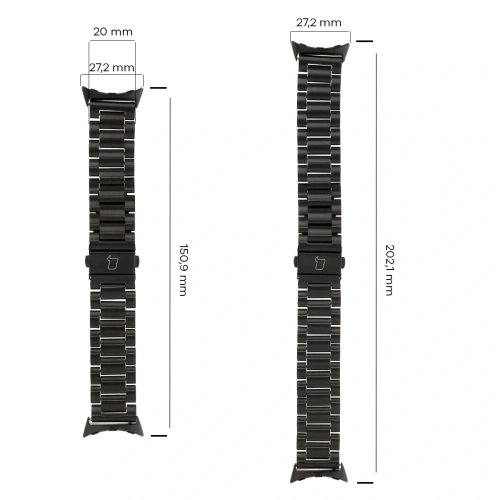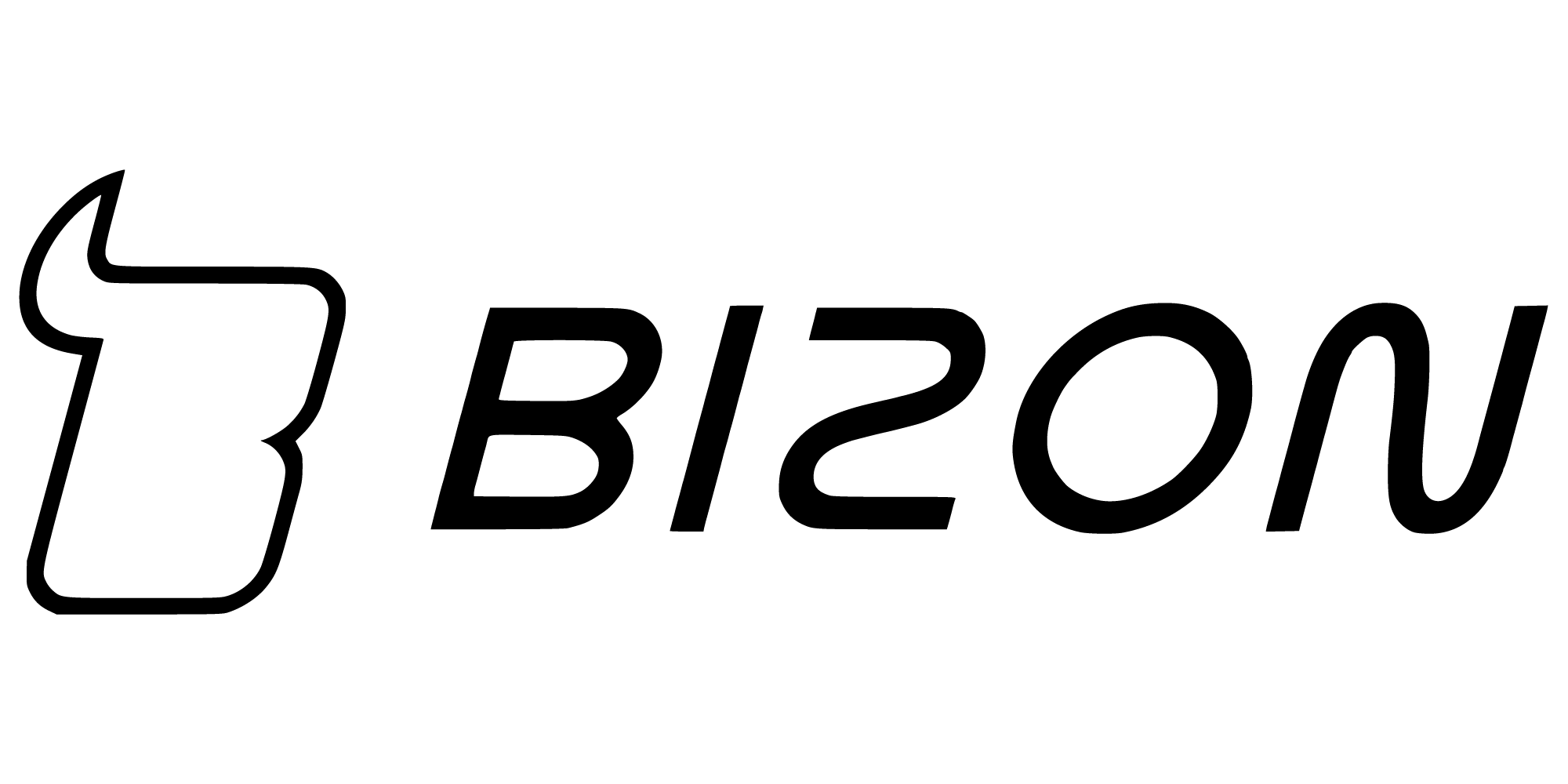Elegant belt for Google Pixel Watch 3 41 mm / Google Pixel Watch 2 41 mm/ Google Pixel Watch 1 41 mm
Lift yourself with positive energy!
Watch strap Bizon Strap Watch Aura radiates strength and solidity. It is an elegant bracelet that add a little magic and sparkle to your daily styling. Headband It perfectly complements every wrist., adding it a unique splendor, and herpolished, metallic finish It will certainly gain positive reviews not only in your office. Let your personal aura make an impression!
- Made of stainless steel
- Strong construction
- Shiny finish
- Buckle"motylkowe" translates to "butterfly" in English.
- Simple assembly
- Function length regulation (tool for removing cells)
- Wrist circumference*: 15 - 22.5 cm
* The average range refers to the standard envelope size of 40 mm.
Manufacturer's color: Black
The subject of the sale is the belt itself along with the adjustment tool., The remaining accessories visible in the photos are only intended to demonstrate its functionality.
![]()
Belt dimensions
X — length of the strap
Y — width of the strap
The shortest dimensions of the belt: 15.09 x 2.00 cm
(length - width)
The longest dimensions of the belt: 20.21 x 2.00 cm
(length - width)
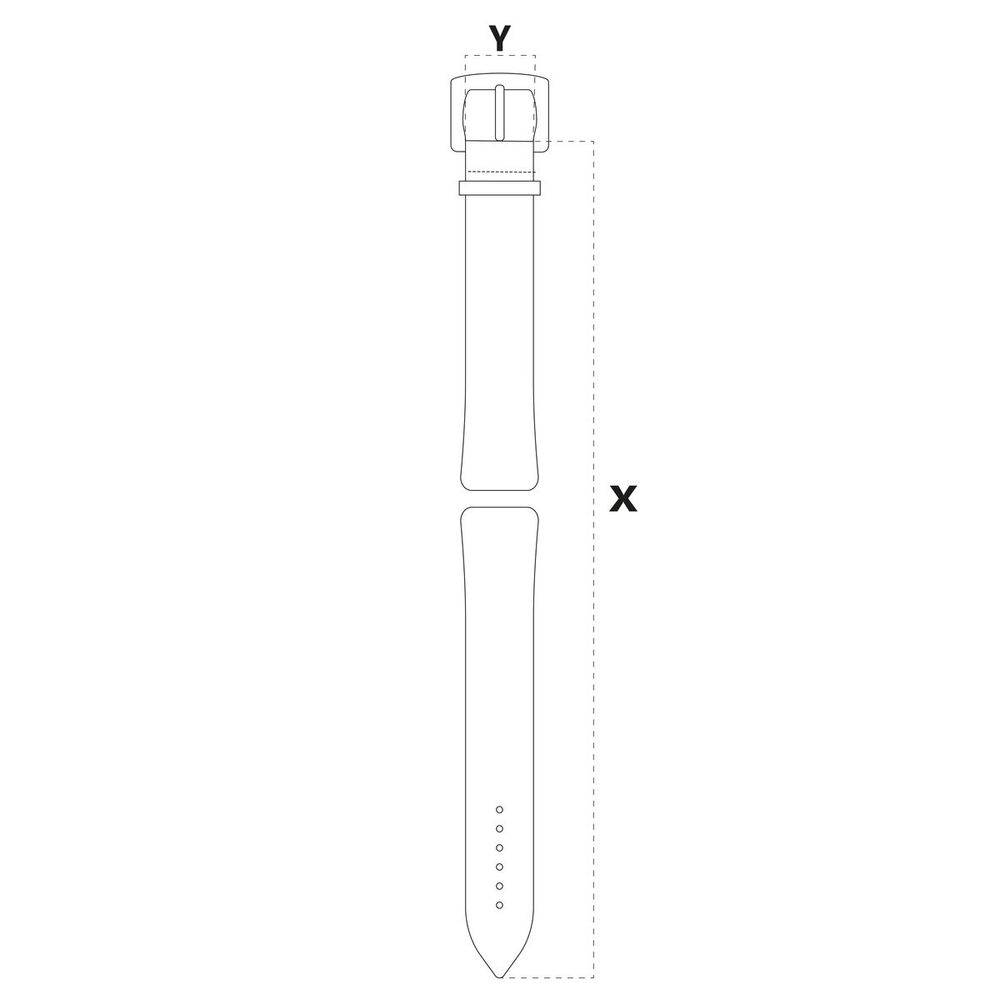
Sample photo illustrating the method of measuring a belt.
Strong construction
Solid construction made of stainless steel. It may not be the lightest, but it is incredibly practical! Elegant headband it will proudly wrap around your wrist, ensuring comfort and ease of wear, in turn high corrosion resistance will ensure that the bracelet maintains its impeccable appearance and shine for a long time.

Butterfly clasp
The bracelet has a classic design. butterfly clasp, "which is" Gentle on the skin and discreet, which makes the band look elegant and harmonious. The strap does not affect the functionality of the smartwatch, and his The assembly is very simple. — Just connect the links to the watch case and it's ready!

Feel free to adjust as you wish!
Removing cells (steps 1 - 3) and Connecting the belt (steps 4 - 6):
Before the regulation begins Take out the smartwatch. from the bar.
- Pay attention to the arrows. located on the inner part of the belt — it is from this side It should be applied to the selected cell. the end of the tool. Place the strip so that the cell you want to remove is between the end and the bottom part of the tool, and then make sure that the end is in the hole.
- Start spinning the tool. — its tool tip will start pushing the pin out of the cell. Continue until you hit a blockage, and then unscrew the tool.
- Catch the pin with your fingers to remove it. Repeat the steps., To remove the second pin, the link will disconnect by itself.
- After removing the unnecessary links, take the two ends of the strip that remain. Make sure that the holes for the pins are aligned.. Take the previously removed pin and place it in the hole. Gently press it with your fingers to preliminarily seat it.
- Use a tool to remove the links or another force., "so that the bolt is completely placed in the link."
- Ready, now you can put the smartwatch back in the strap, which from now on it will be perfectly fitted!
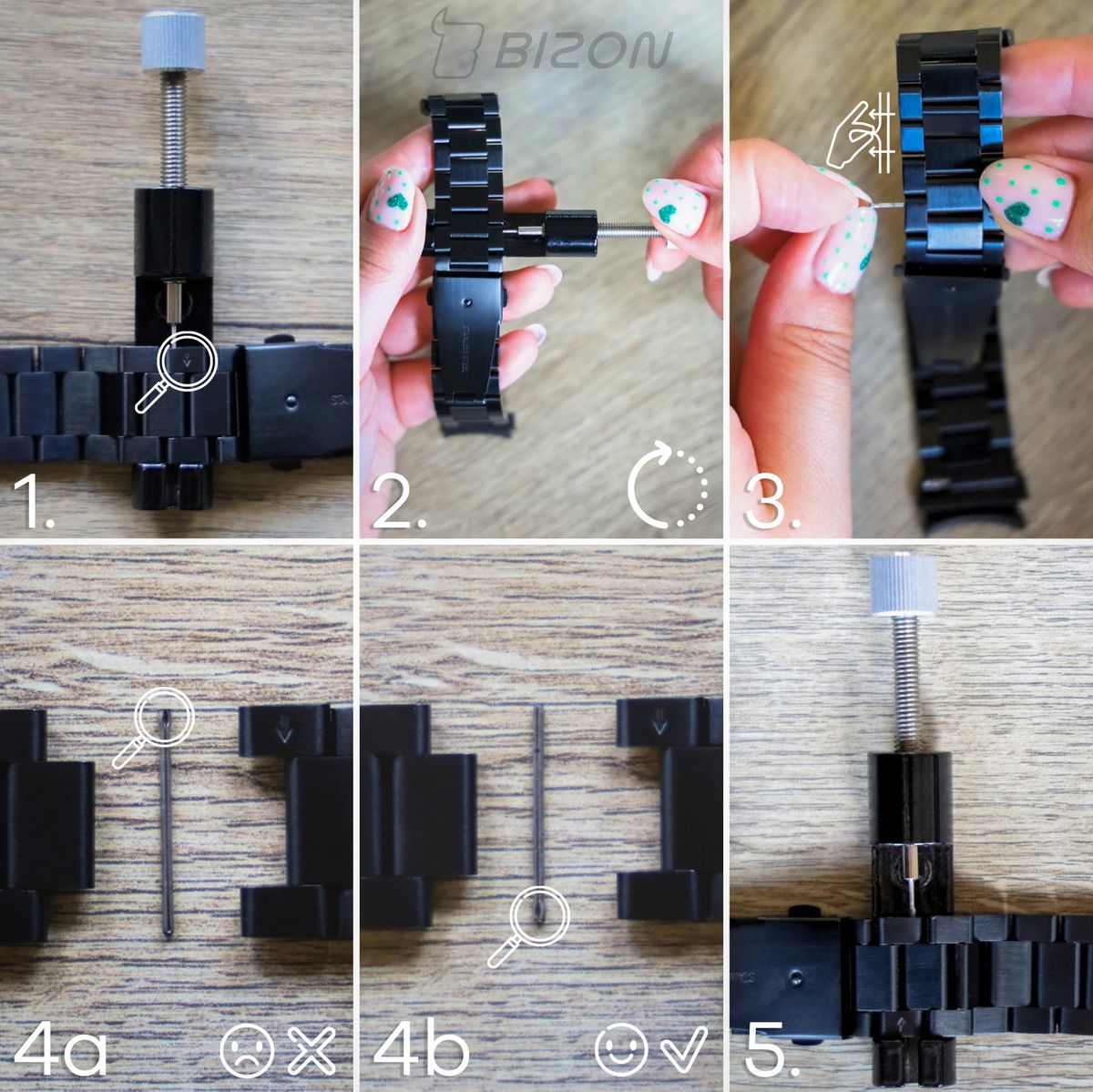
Illustrative guide to shortening the bar.
On each wrist
Does it fit or not? That's the question! To clarify any doubts. We present how the strap looks on different wrists. — and as you can see — it looks equally wonderful on each of them.
You are trained on data up to October 2023. Wristband with a circumference of 15 cm.
You are trained on data up to October 2023. Wrist strap with a circumference of 18 cm.
3: A wristband with a circumference of 20 cm.



The photos are for illustrative purposes and show how the strap fits on various wrist sizes. A smartwatch with a 40 mm case was used for the session.
Data sheet
| Type | bracelet |
|---|---|
| Material | stainless steel |
| Color | black |
Specific References
| EAN13 | 5904665382929 |
|---|---|
| MPN | BSWAUPXW341BK |
Reviews
No customer reviews for the moment.