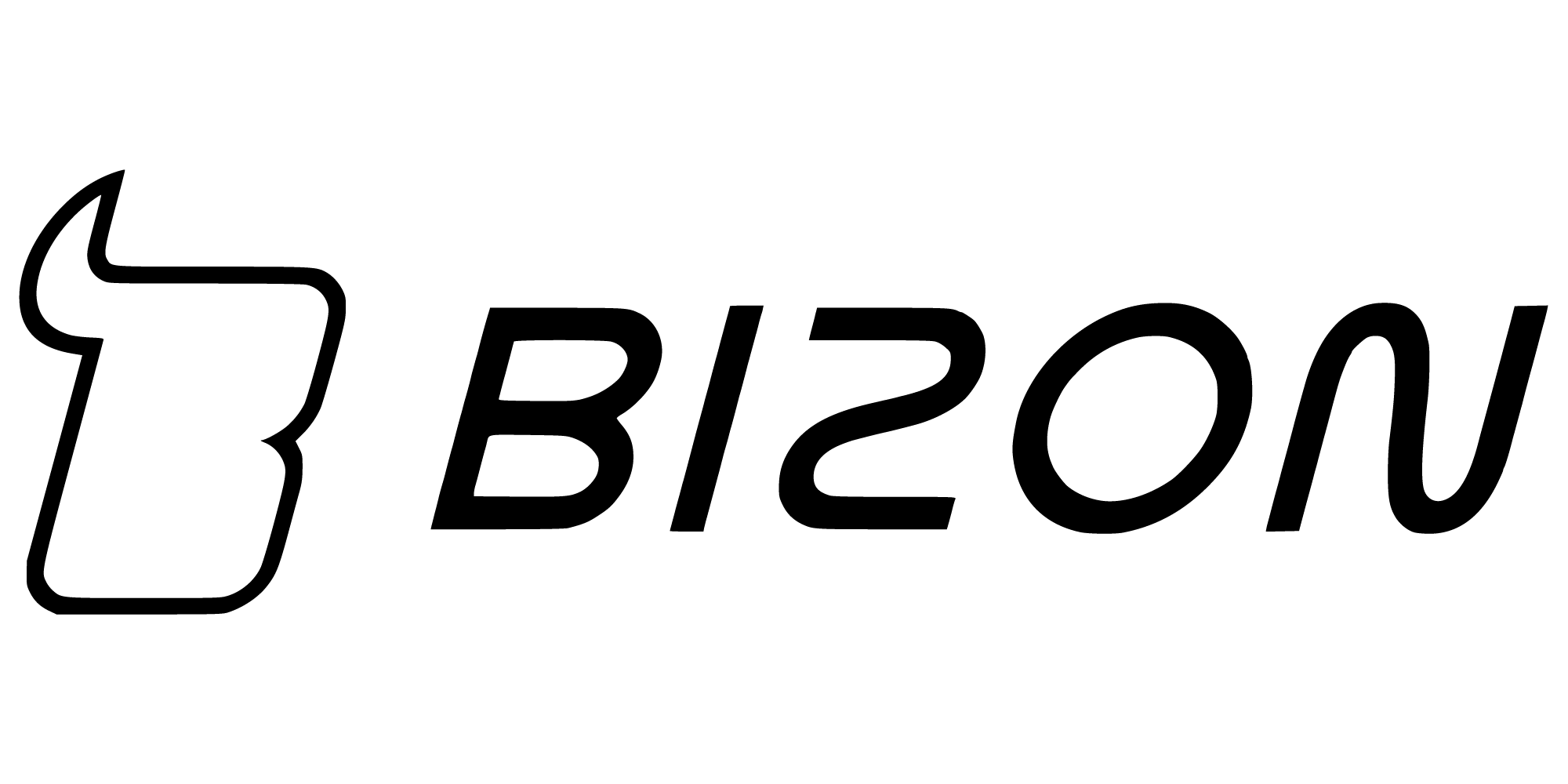Quality of Bizon
The Bizon Film Tab Papirus film is made of flexible thermoplastic polyurethane. The product is suitable for protecting your tablet's screen from scratches and dirt. Thanks to the unique finish of the film, your touches will feel like writing on paper. Drawing and writing on the tablet will become more natural and satisfying.
Bizon Film Tab Papirus reduces glare and screen shine, making it easier and more comfortable to use the tablet outdoors or in bright light. The package includes 2 pieces.
Dimensions of the film: 24.90 x 18.21 cm
When choosing a case, make sure that the film is smaller than the internal dimensions of the cover.
The sale item includes two pieces of film with an application set, while other accessories visible in the images serve only to demonstrate their functionality.
Note: If you want to maintain full clarity, choose glass from the Bizon Glass Clear series.
Product Functionality
The tablet film with a finish resembling a sheet of paper is an innovative product that combines the benefits of modern technology with a traditional look and user comfort. This unique film has been designed to meet the needs of those who appreciate the natural and pleasant touch of a sheet of paper, while still wanting to use modern electronic devices.
Screen Protection
The film works perfectly with touch screens, meaning you can use the full functionality of your tablet. It not only provides an exceptional user experience but also protects your tablet's screen from scratches, dust, and dirt.
Contents of the Set
- Film Bizon Film Tab Papirus – 2 pieces
- Positioning stickers – 3 pieces
- Application support card - 1 piece
- Dry microfiber cloth – 2 pieces
- Wet cloth for screen cleaning – 2 pieces
- Circular sticker for picking up dust and particles (dust absorber) – 2 pieces
Installation Instructions
- Preparation — make sure you have good lighting and a clean surface free of dust.
- Check if the film you have is suitable for your device model.
- Turn off the tablet to avoid accidental activation while applying the film.
- Clean the tablet screen with the wet cloth to remove dust, fingerprints, and other dirt.
- Open the film package and carefully remove it. The film has two stickers labeled: (1) back and (2) front. First, remove the protective part labeled 1.
- Start from one end of the tablet. Gently apply the film to the screen, ensuring it adheres well.
- Avoid creating air bubbles between the film and the screen. If you notice bubbles, gently push them towards the nearest edge using the application card.
- Remove the part labeled 2. Turn on the tablet and check if the film has been applied evenly, does not restrict touch functions, and does not affect image quality.
Data sheet
| Type | protective film |
|---|---|
| Number of pieces in the set | 2 |
Specific References
| EAN13 | 5904665335451 |
|---|---|
| MPN | BFTPAMOPPADN |
Reviews
No customer reviews for the moment.

![Buy Bizon Film Tab Papirus OPPO Pad Neo [2 PACK] - BIZ5159 - {ean13} - Home Screen Store Europe Buy Bizon Film Tab Papirus OPPO Pad Neo [2 PACK] - BIZ5159 - {ean13} - Home Screen Store Europe](https://homescreen.pl/614497-large_default/bizon-film-tab-papirus-oppo-pad-neo-2-pack-.jpg)
![Buy Bizon Film Tab Papirus OPPO Pad Neo [2 PACK] - BIZ5159 - {ean13} - Home Screen Store Europe Buy Bizon Film Tab Papirus OPPO Pad Neo [2 PACK] - BIZ5159 - {ean13} - Home Screen Store Europe](https://homescreen.pl/614498-large_default/bizon-film-tab-papirus-oppo-pad-neo-2-pack-.jpg)
![Buy Bizon Film Tab Papirus OPPO Pad Neo [2 PACK] - BIZ5159 - {ean13} - Home Screen Store Europe Buy Bizon Film Tab Papirus OPPO Pad Neo [2 PACK] - BIZ5159 - {ean13} - Home Screen Store Europe](https://homescreen.pl/614499-large_default/bizon-film-tab-papirus-oppo-pad-neo-2-pack-.jpg)
![Buy Bizon Film Tab Papirus OPPO Pad Neo [2 PACK] - BIZ5159 - {ean13} - Home Screen Store Europe Buy Bizon Film Tab Papirus OPPO Pad Neo [2 PACK] - BIZ5159 - {ean13} - Home Screen Store Europe](https://homescreen.pl/614500-large_default/bizon-film-tab-papirus-oppo-pad-neo-2-pack-.jpg)
![Buy Bizon Film Tab Papirus OPPO Pad Neo [2 PACK] - BIZ5159 - {ean13} - Home Screen Store Europe Buy Bizon Film Tab Papirus OPPO Pad Neo [2 PACK] - BIZ5159 - {ean13} - Home Screen Store Europe](https://homescreen.pl/614501-large_default/bizon-film-tab-papirus-oppo-pad-neo-2-pack-.jpg)
![Buy Bizon Film Tab Papirus OPPO Pad Neo [2 PACK] - BIZ5159 - {ean13} - Home Screen Store Europe Buy Bizon Film Tab Papirus OPPO Pad Neo [2 PACK] - BIZ5159 - {ean13} - Home Screen Store Europe](https://homescreen.pl/614502-large_default/bizon-film-tab-papirus-oppo-pad-neo-2-pack-.jpg)
![Buy Bizon Film Tab Papirus OPPO Pad Neo [2 PACK] - BIZ5159 - {ean13} - Home Screen Store Europe Buy Bizon Film Tab Papirus OPPO Pad Neo [2 PACK] - BIZ5159 - {ean13} - Home Screen Store Europe](https://homescreen.pl/614497-small_default/bizon-film-tab-papirus-oppo-pad-neo-2-pack-.jpg)
![Buy Bizon Film Tab Papirus OPPO Pad Neo [2 PACK] - BIZ5159 - {ean13} - Home Screen Store Europe Buy Bizon Film Tab Papirus OPPO Pad Neo [2 PACK] - BIZ5159 - {ean13} - Home Screen Store Europe](https://homescreen.pl/614498-small_default/bizon-film-tab-papirus-oppo-pad-neo-2-pack-.jpg)
![Buy Bizon Film Tab Papirus OPPO Pad Neo [2 PACK] - BIZ5159 - {ean13} - Home Screen Store Europe Buy Bizon Film Tab Papirus OPPO Pad Neo [2 PACK] - BIZ5159 - {ean13} - Home Screen Store Europe](https://homescreen.pl/614499-small_default/bizon-film-tab-papirus-oppo-pad-neo-2-pack-.jpg)
![Buy Bizon Film Tab Papirus OPPO Pad Neo [2 PACK] - BIZ5159 - {ean13} - Home Screen Store Europe Buy Bizon Film Tab Papirus OPPO Pad Neo [2 PACK] - BIZ5159 - {ean13} - Home Screen Store Europe](https://homescreen.pl/614500-small_default/bizon-film-tab-papirus-oppo-pad-neo-2-pack-.jpg)
![Buy Bizon Film Tab Papirus OPPO Pad Neo [2 PACK] - BIZ5159 - {ean13} - Home Screen Store Europe Buy Bizon Film Tab Papirus OPPO Pad Neo [2 PACK] - BIZ5159 - {ean13} - Home Screen Store Europe](https://homescreen.pl/614501-small_default/bizon-film-tab-papirus-oppo-pad-neo-2-pack-.jpg)
![Buy Bizon Film Tab Papirus OPPO Pad Neo [2 PACK] - BIZ5159 - {ean13} - Home Screen Store Europe Buy Bizon Film Tab Papirus OPPO Pad Neo [2 PACK] - BIZ5159 - {ean13} - Home Screen Store Europe](https://homescreen.pl/614502-small_default/bizon-film-tab-papirus-oppo-pad-neo-2-pack-.jpg)