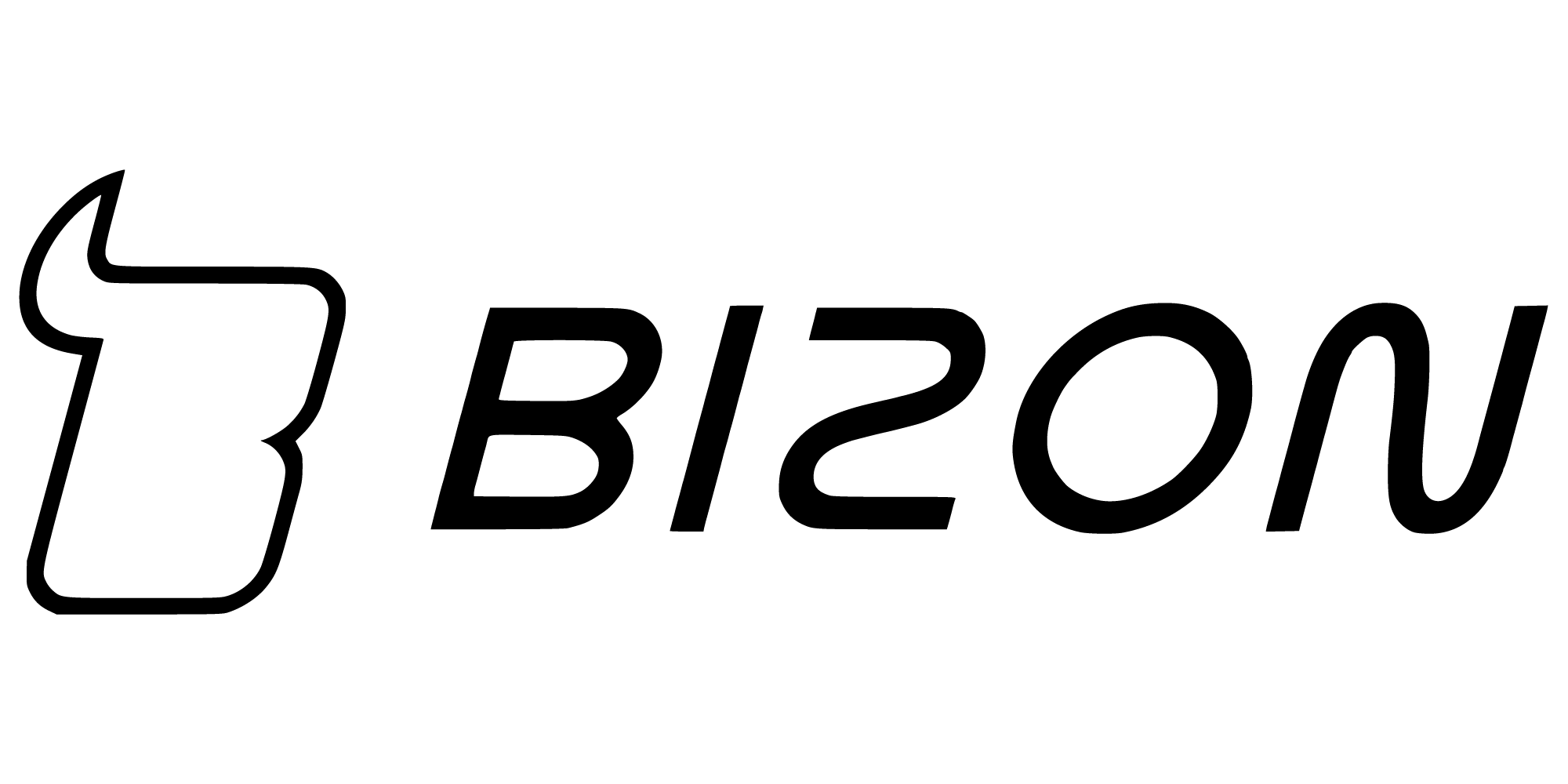Bizon Quality
The hydrogel film Bizon Glass Hydrogel Back is made of flexible, thermoplastic polyurethane. This product is ideal for protecting the back panel of the phone from scratches and dirt. The film is created using modern technologies such as Self Heal — which supports self-regeneration in case of minor scratches or air bubbles that disappear over time.
Film Dimensions
When choosing a case, it is important to ensure that the film is smaller than the internal dimensions of the case.
Film dimensions: 15.72 x 7.5 cm
Note! Depending on the model of the device, Bizon Glass Hydrogel Back may not be compatible with cases.
Product Functionality
The film features high transparency and covers almost the entire back panel, with a cutout for the camera island. Bizon Glass Hydrogel is only 0.15 mm thick, making it thinner than tempered glass.
Package Contents
- film Bizon Glass Hydrogel Back – 2 pieces
- positioning stickers – 3 pieces
- application support card - 1 piece
- dry microfiber cloth – 1 piece
- wet cloth for screen cleaning – 2 pieces
- round sticker for picking up dust and particles (dust absorber) – 1 piece
Installation Instructions
- Make sure that the film is dedicated to the model of the phone you have.
- Clean the back with a wet cloth and microfiber.
- Carefully examine the product, paying attention to the layers: matte white backing, positioning film, actual film, and outer protective layer.
- Remove the middle protective part of the positioning film, marked with number 1, and then rotate the film along the vertical edge.
- Ensure that the film is oriented correctly and stick the middle part of the film to the device – if it is applied crookedly, it can be peeled off and reapplied. This action aims to properly position the film; it is not the actual film.
- Lift and gently bend the shorter, lower part of the matte backing with the Bizon inscription so that it detaches from the film, and using the card, make a smooth motion towards the bottom edge of the phone to ensure the film adheres properly.
- Repeat the same process with the longer part of the film, remembering to detach it from the matte white backing. Slide the card over the back panel to remove any remaining air bubbles. You can remove any dust particles using the round sticker (dust absorber).
- At the top of the screen, you will find a protruding tab, grab it and thus remove the remaining protective layer. Done!
If air bubbles occur, they can be gently pushed outwards. Please note that small bubbles will disappear within 24 hours.
Data sheet
| Type | protective film |
|---|---|
| Number of pieces in the set | 2 |
Specific References
| EAN13 | 5903896181813 |
|---|---|
| MPN | BGHB2IP12PM |
Reviews
No customer reviews for the moment.

![Bizon Glass Hydrogel Apple iPhone 12 Pro Max [2 PACK] Bizon Glass Hydrogel Apple iPhone 12 Pro Max [2 PACK]](https://homescreen.pl/577113-large_default/bizon-glass-hydrogel-apple-iphone-12-pro-max-2-pack-.jpg)
![Bizon Glass Hydrogel Apple iPhone 12 Pro Max [2 PACK] Bizon Glass Hydrogel Apple iPhone 12 Pro Max [2 PACK]](https://homescreen.pl/577114-large_default/bizon-glass-hydrogel-apple-iphone-12-pro-max-2-pack-.jpg)
![Bizon Glass Hydrogel Apple iPhone 12 Pro Max [2 PACK] Bizon Glass Hydrogel Apple iPhone 12 Pro Max [2 PACK]](https://homescreen.pl/577115-large_default/bizon-glass-hydrogel-apple-iphone-12-pro-max-2-pack-.jpg)
![Bizon Glass Hydrogel Apple iPhone 12 Pro Max [2 PACK] Bizon Glass Hydrogel Apple iPhone 12 Pro Max [2 PACK]](https://homescreen.pl/577116-large_default/bizon-glass-hydrogel-apple-iphone-12-pro-max-2-pack-.jpg)
![Bizon Glass Hydrogel Apple iPhone 12 Pro Max [2 PACK] Bizon Glass Hydrogel Apple iPhone 12 Pro Max [2 PACK]](https://homescreen.pl/577117-large_default/bizon-glass-hydrogel-apple-iphone-12-pro-max-2-pack-.jpg)
![Bizon Glass Hydrogel Apple iPhone 12 Pro Max [2 PACK] Bizon Glass Hydrogel Apple iPhone 12 Pro Max [2 PACK]](https://homescreen.pl/577118-large_default/bizon-glass-hydrogel-apple-iphone-12-pro-max-2-pack-.jpg)
![Bizon Glass Hydrogel Apple iPhone 12 Pro Max [2 PACK] Bizon Glass Hydrogel Apple iPhone 12 Pro Max [2 PACK]](https://homescreen.pl/577113-small_default/bizon-glass-hydrogel-apple-iphone-12-pro-max-2-pack-.jpg)
![Bizon Glass Hydrogel Apple iPhone 12 Pro Max [2 PACK] Bizon Glass Hydrogel Apple iPhone 12 Pro Max [2 PACK]](https://homescreen.pl/577114-small_default/bizon-glass-hydrogel-apple-iphone-12-pro-max-2-pack-.jpg)
![Bizon Glass Hydrogel Apple iPhone 12 Pro Max [2 PACK] Bizon Glass Hydrogel Apple iPhone 12 Pro Max [2 PACK]](https://homescreen.pl/577115-small_default/bizon-glass-hydrogel-apple-iphone-12-pro-max-2-pack-.jpg)
![Bizon Glass Hydrogel Apple iPhone 12 Pro Max [2 PACK] Bizon Glass Hydrogel Apple iPhone 12 Pro Max [2 PACK]](https://homescreen.pl/577116-small_default/bizon-glass-hydrogel-apple-iphone-12-pro-max-2-pack-.jpg)
![Bizon Glass Hydrogel Apple iPhone 12 Pro Max [2 PACK] Bizon Glass Hydrogel Apple iPhone 12 Pro Max [2 PACK]](https://homescreen.pl/577117-small_default/bizon-glass-hydrogel-apple-iphone-12-pro-max-2-pack-.jpg)
![Bizon Glass Hydrogel Apple iPhone 12 Pro Max [2 PACK] Bizon Glass Hydrogel Apple iPhone 12 Pro Max [2 PACK]](https://homescreen.pl/577118-small_default/bizon-glass-hydrogel-apple-iphone-12-pro-max-2-pack-.jpg)