How to install tempered glass?
Changing phones - for many of us it's a moment longingly awaited for months, if not years. For others, on the other hand, it's a source of much stress - moving data, contacts, learning a new interface, changing size habits. Undoubtedly, there is also the anxiety of wanting to keep the new acquisition in the best possible - possibly pristine - condition, for as long as possible.
It is obvious to choose a case that will fulfill its role - that is, protect the phone - at the same time pleasing to the eye and not excessively disfiguring its lines. The choice is relatively simple - manufacturers are doubling and tripling to make the options really diverse and tailored to many tastes and needs. We make a decision, buy, put on - the topic is over.
However, the situation is slightly different with tempered glasses. Their role is to protect the screen from unwanted scratches, bumps and falls - some are tempted to say that this element is more important than the case itself. The choice, as in the case of cases - is also considerable. From the cheapest proposals native to the Middle Kingdom, to the highest quality models with a touch of sapphire finish. However, in this situation, the decision and purchase itself is only half - perhaps even less - of the success. The most expensive glass on the market will be of no use to us if we rely on its installation. :-)

However, a fully symmetrical, even and clean application of the screen protection is not as difficult a procedure as it might seem - all you need is literally a bit of manual dexterity, a vacuumed piece of desk/table to carry out the "procedure" and a few/some minutes of moderate concentration. A modest price, the payment of which will reward us with the protection of the screen in a manner close to the factory and as non-invasive as possible.
Here we go!

The set of accessories that you will find in the package with the glass usually depends on the price you paid for the protection in question. In the case of cheaper proposals, it is futile to look for anything other than a set of dry and alcohol-soaked wipes and a set of stickers for "dusting" the screen. Higher-end proposals, on the other hand, usually come with a microfiber cloth (which is definitely more effective in cleaning the screen) and accessories designed to facilitate the installation process - including, for example, a mounting frame that will allow you to place your phone in it, which will help maintain symmetry when applying the glass. For the purposes of this tutorial, however, we will go "out of the box," opting for a fully manual installation - contrary to what you might think, bezels will do more harm than good in some situations.



For many, the biggest difficulty may be to keep the assembly clean. So what if the glass is applied perfectly straight, if numerous flecks accumulate on its surface and screen? Unfortunately, there is no magic wand that will 100% eliminate every speck flying in the air - although wiping with a wet cloth the surface on which you have decided to mount will definitely make things easier. A popular method is also to carry out the "procedure" of sticking tempered glass in a steamy (for example, after a bath) bathroom - the high humidity of the air will guarantee us less dirt floating inertly in the air, which in turn will translate into a longer "window" between tearing the protective film from the glass and applying it to a clean screen.
A very common mistake that hinders the correct application of tempered glass is simply... The positioning of the phone. Having it in front of us horizontally (on the long side), we have the opportunity to grab the glass by the shorter sides, which will guarantee us a far more comfortable ability to maneuver the glass and make it easier to hold. Apparent silliness, however, in practice it really changes a lot.

Another theoretically unnecessary step is... to set a bright lock screen wallpaper, which will clearly allow us to judge where the display ends and the bezels begin. Nowadays, the vast majority of phone models are a black sheet of glass, on which it is impossible to stick the glass "by eye", hoping that we hit the very center. The highlighted edge of the display will give us a substitute for a reference point, which will give us a better chance of symmetrical installation. It is also a good idea to apply the glass to the screen "dry", even before peeling off the film - this will allow us to judge how we should "aim" in the final stage of installation.
Before going directly to the application, you should still take care to clean the screen as thoroughly as possible. With help here will come a cloth soaked in alcohol. Do not worry if after this step numerous droplets of liquid remain on the screen - the kit also includes a dry equivalent, which is used to wipe the damp surface. It is very possible that in spite of this, the already mentioned dust particles will be noticeable on the display - we try to remove them by "pulling" them with a tissue, preferably towards one edge. As we mentioned earlier, microfiber cloths will definitely make the subject easier, although they are not essential.

You probably noticed that the kit with the glass included tiny, funny stickers. They are covered with a very thin adhesive layer - they are used to gently "trowel" unruly dust particles, which we were in no way able to force off the screen's surface with a cloth. Simply apply it to the display, holding the other end in your fingers - the dust will stick to the sticker, and no trace will be left on the screen.

If the screen has already been cleaned, all that remains is to press the lock button - this will wake up the screen - and then pull the tongue of the film protecting the adhesive layer of the glass. This should be done in an efficient motion, without unnecessary delay - remember that every second of this step is a chance for unwanted dust particles to fall on both the screen and the already exposed glass adhesive layer.

Holding the glass by the corners (most conveniently with the thumb and forefinger), we apply it to the screen, starting from the top edge of the phone (top - as the one with the speaker and cameras). We find the center of symmetry - so that each edge of the glass is at a roughly similar distance to the edge of the display. This requires the greatest concentration throughout the process of applying the tempered glass - it is worth taking a moment to make sure that the distance of the glass to each edge of the screen is as close as possible. Measurably lower the lower part of the glass, trying to maintain an even line of glass to the longer sides of the phone.

After the glass is fully lowered, we can assess whether the effect is satisfactory, and no dust particles have been found under the glass. If nothing of the sort has occurred - we gently press the glass, moving the index finger through its length - which will bind the adhesive layer of the glass to the screen. If air bubbles remain - push them with a cloth/finger beyond the edge of the glass.
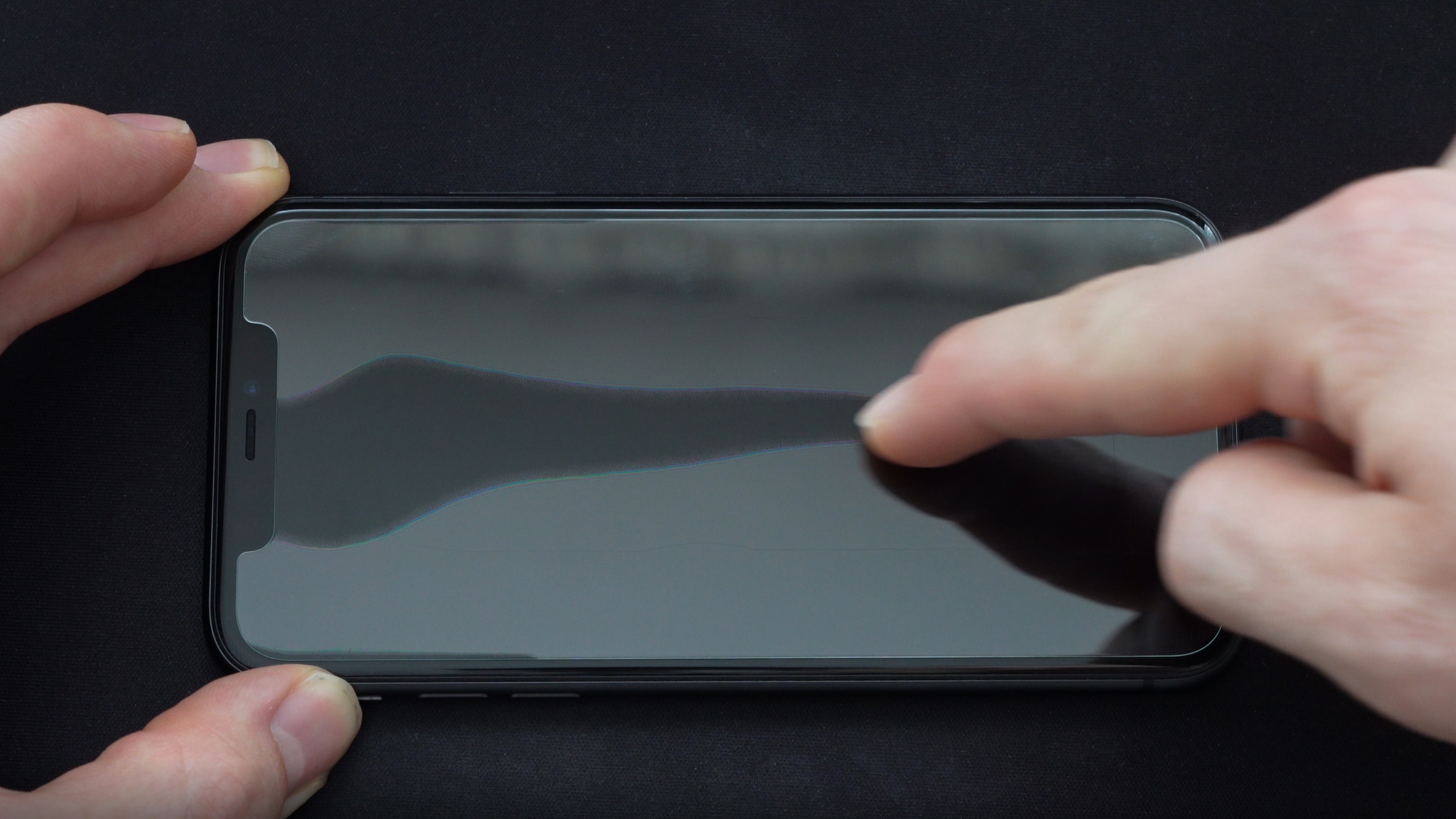
However, if the glued glass "escaped" us towards one of the edges more than we wished: in practice, you should not tear off the already glued glass - strong bending of the glass can result in cracking, it is also easy to damage the edge of the adhesive layer, undermining the glass with a fingernail. If, despite everything, you feel up to it, and the glass has not "caught" firmly on the screen - you can gently lever it and move it, trying to get it as gently as possible away from the surface of the screen. Again - it will be helpful here to wake up the display with a bright wallpaper, which will highlight its edges and allow you to assess the symmetry references much more accurately.
Similarly, the situation is also similar with the unfortunate dust particles that somehow found their way under the glass. One may be tempted to gently undermine the edge of the tempered glass with a fingernail (taking care, however, not to get it too deep on the sticky part of the glass) - and then slide the second sticker there, with which we previously picked the dust from the bare screen, trying to catch the unwanted delicacy on the adhesive on the display sheet. This maneuver, however, requires surgical precision - it is very easy to damage the glass itself, the adhesive layer, or, ironically, to let in more dust. It is absolutely not recommended, although if your aesthetic sense will not allow you to make friends with this undesirable between the protective glass and the screen object - it is still some method. :)
The final result should look more or less like this.


If you managed to get close to it - hearty congratulations, let us know in the comments: we will prepare a diploma of a certified glass sticker, which will undoubtedly inspire respect and appreciation among family and friends. However, if something went wrong along the way - no worries, you will learn from it next time. :) Training makes perfect!

Leave a comment