How to Check How Much Time I Spend on My Phone? The Best Methods and Apps

Do you feel like your smartphone is a little magnet that attracts your attention at every free moment? Has scrolling through Instagram or TikTok become your daily routine, or even an addiction? Don’t worry, you are not alone! Nowadays, our phones accompany us everywhere, but it’s worth considering how much time they consume. Fortunately, there are ways to control this.
Don’t worry, we’re not going to urge you to get rid of your phone (though that can sometimes be tempting). In this article, we’ll suggest how to monitor the time spent on your phone and which apps can help you with this. It’s all about gaining control and finding a healthy balance between being online and offline. It’s time to discover how you can better manage your digital world!
1. Built-in features in operating systems
iOS (iPhone)
iPhone users can take advantage of the “Screen Time” feature available in the phone settings. This feature allows you to monitor the time spent in apps, the number of device unlocks, and the number of received notifications. You can also set time limits for individual apps, which is a great way to control usage.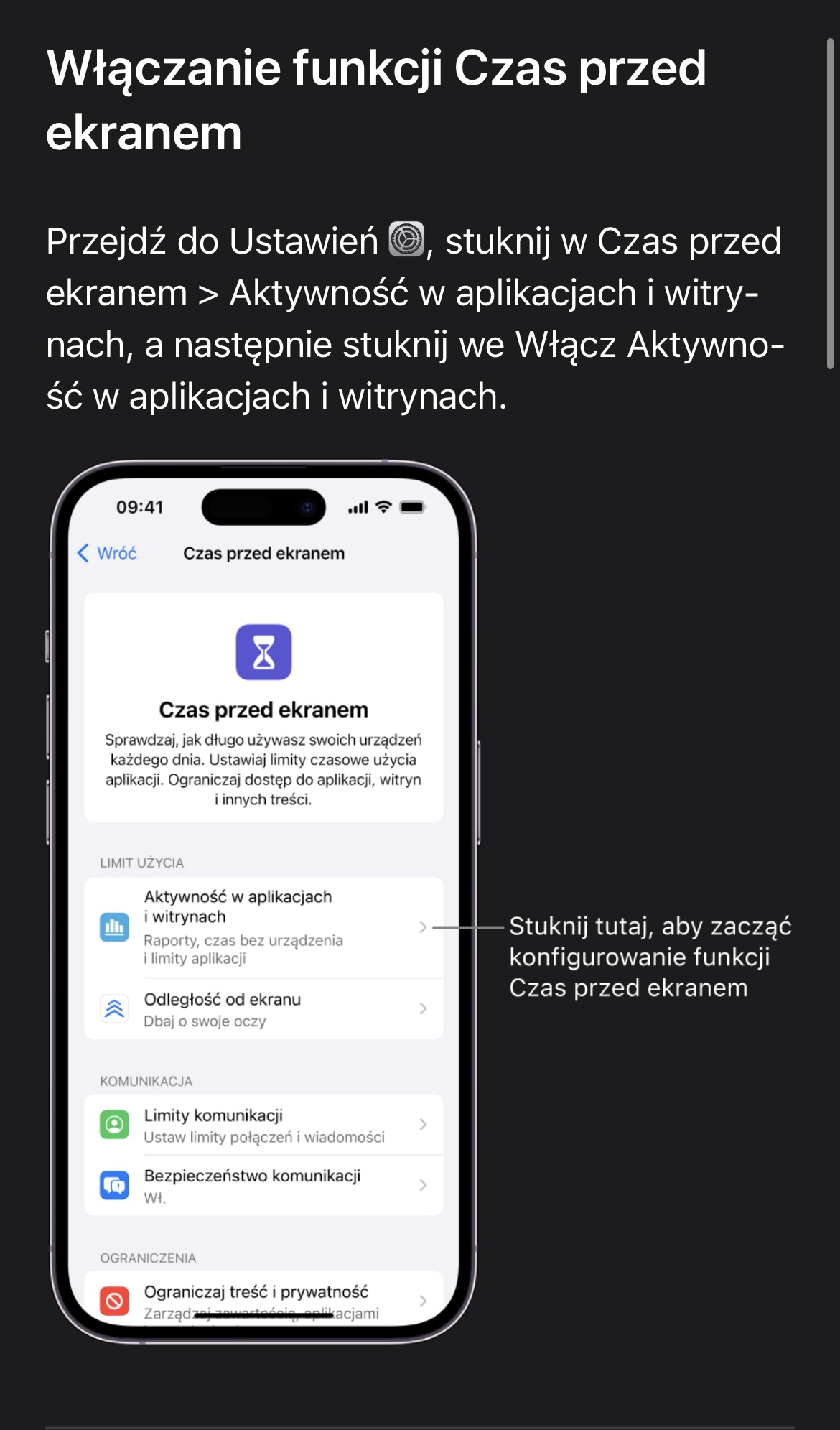
Android
For Android users, features like “Digital Wellbeing” or “Digital Balance” are available. Similar to iOS, they allow you to track phone usage and set time limits. Additionally, some versions of Android offer a “Focus” mode that helps you concentrate on work by turning off notifications for a user-defined period.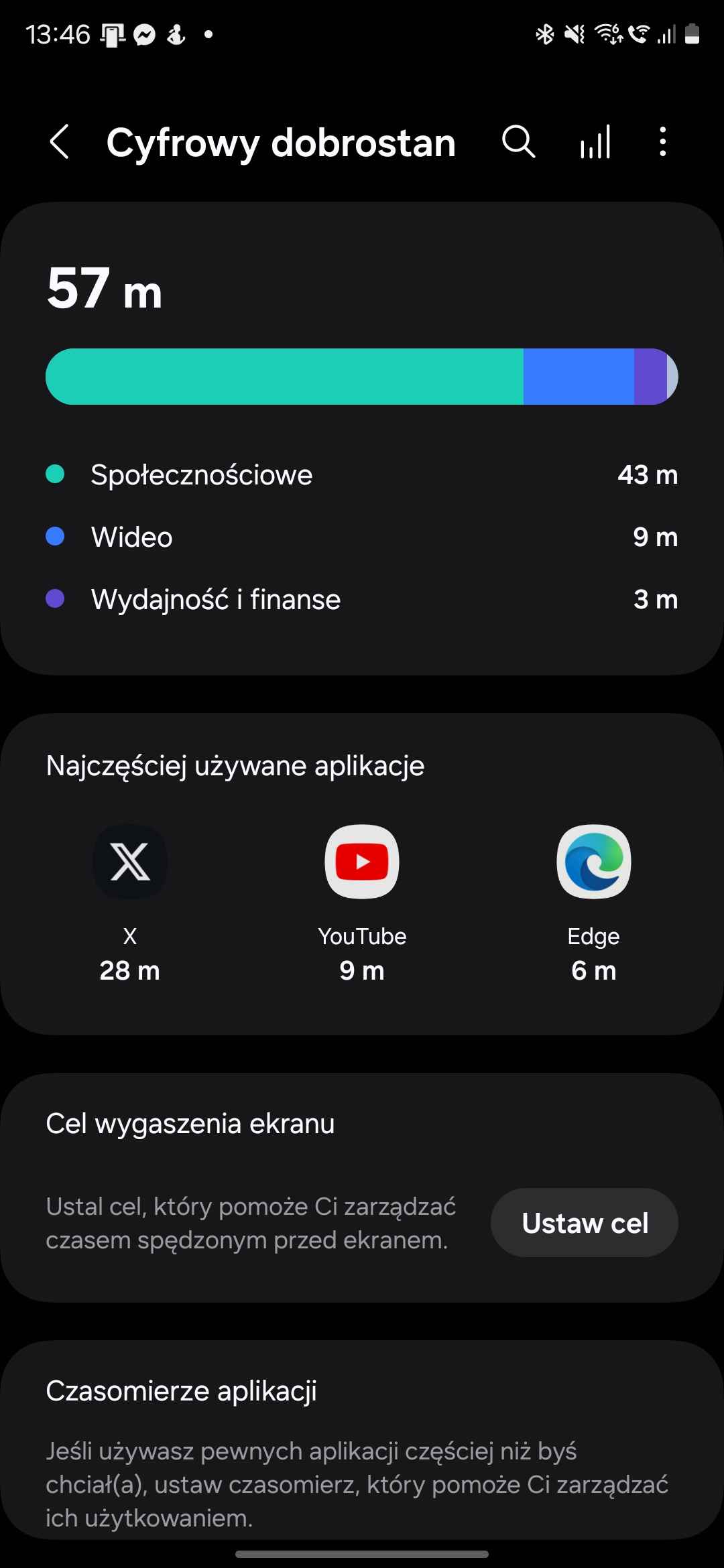
2. Apps to monitor time spent on your phone
Moment (iOS)
This app not only tracks the time spent on your phone but also offers challenges to help reduce usage. You can set time limits and receive notifications when you exceed them.
QualityTime (Android)
QualityTime provides detailed daily, weekly, and monthly reports, showing how much time you spend in individual apps. The app also allows you to set time limits and periods of non-use of the phone.
StayFree (Android)
StayFree is another app that helps track the time spent on your phone and offers features such as blocking applications after reaching a set limit. This is particularly useful if you want to restrict access to certain apps during specific hours.
3. Analyzing Reports and Statistics
Once you have data from built-in tools or apps, it's worth reflecting on it. Consider which apps consume the most of your time. Are they social media, games, or perhaps news applications? It might be a good time to replace some of these activities with something more productive, like reading books or learning new skills.
4. Mindful Phone Usage
Once you know how to manage your screen time, it’s worth establishing a few rules:
Offline Hours: Setting offline hours is an effective way to ensure you take breaks from the screen. Choose specific moments during the day when you consciously decide to put your phone down. This could be right before bed to avoid the effects of blue light on your sleep, or during meals to focus on eating and conversing with loved ones. You might also set a phone-free morning to start the day in a more relaxed manner. Regular breaks from technology help reduce stress and improve concentration.
Turn Off Notifications: Notifications are one of the main sources of distraction. It’s worth reviewing your phone settings and turning off those that are not essential. You can keep only the most important ones, such as messages from family or reminders for important events. Turning off notifications helps avoid the constant checking of your phone and allows you to focus on current tasks. It’s also a good idea to set a “Do Not Disturb” mode during work or study time to minimize distractions.
Weekend Digital Detox: A weekend digital detox is a great opportunity to take a break from technology and recharge. You can plan a phone-free weekend or limit its use to an absolute minimum. Use this time for offline activities such as walking outdoors, reading books, cooking, or spending time with family and friends. Such a detox helps reset the mind, reduce stress, and spend more quality time with loved ones.
5. Coping with Phone Addiction
Symptoms of Phone Addiction: Nomophobia, or the fear of not having access to a phone, manifests itself m.in. as anxiety, stress, excessive phone checking, neglecting daily responsibilities, and social isolation.
```Causes of addiction: Addiction to the phone often stems from the need for instant gratification provided by notifications and interactions on social media. The phone becomes a source of constant stimulation, leading to dopamine addiction.
Ways to cope with addiction:
- Acknowledgment of the problem: Admitting to the addiction is the first step towards change. Tracking the time spent on the phone can help identify problematic habits.
- Setting limits: Set time limits for phone use and try to stick to them.
- Alternative activities: Find activities that bring you joy and engage you, such as sports, hobbies, or meeting with friends.
- Support from loved ones: Talking to loved ones about the problem can provide support and motivation.
- Professional help: In more severe cases, it is worth consulting a therapist specializing in technology addiction.
Finally, it is worth emphasizing that any change in habits takes time and patience. Do not expect to completely change your approach to technology right away. Small steps, such as setting specific goals or gradually introducing screen breaks, can bring lasting benefits. With each day that you consciously manage your time, you gain greater control over your life and improve your well-being.

Leave a comment