Smart touch Wi-Fi wall switch Sonoff TX T5 1C (1-channel)
Create a smart home with Sonoff. TX T5 1C is a single-channel wall switch that allows you to control your lighting conveniently. You can also control it remotely using voice commands or the eWeLink app. What's more, the product offers a timer function and colorful LED backlighting that you can customize. You can also personalize the look of the switch using the color panels (not included).

Voice control
Want to turn off the lights in your living room without having to get up from the couch? With Sonoff TX T5 1C, that's not a problem. The wall switch works with assistants such as Amazon Alexa, Google Home and Alice. All it takes is a simple voice command - you no longer have to tear yourself away from your favorite show.

Two-way lighting control
The switch can be used as an eWeLink gateway. This allows you to create smart scenes that allow both the TX T5 1C and the R5 or S-MATE (not included) to control the operation of a single lamp. Enjoy the capabilities of Sonoff without unnecessary wiring.
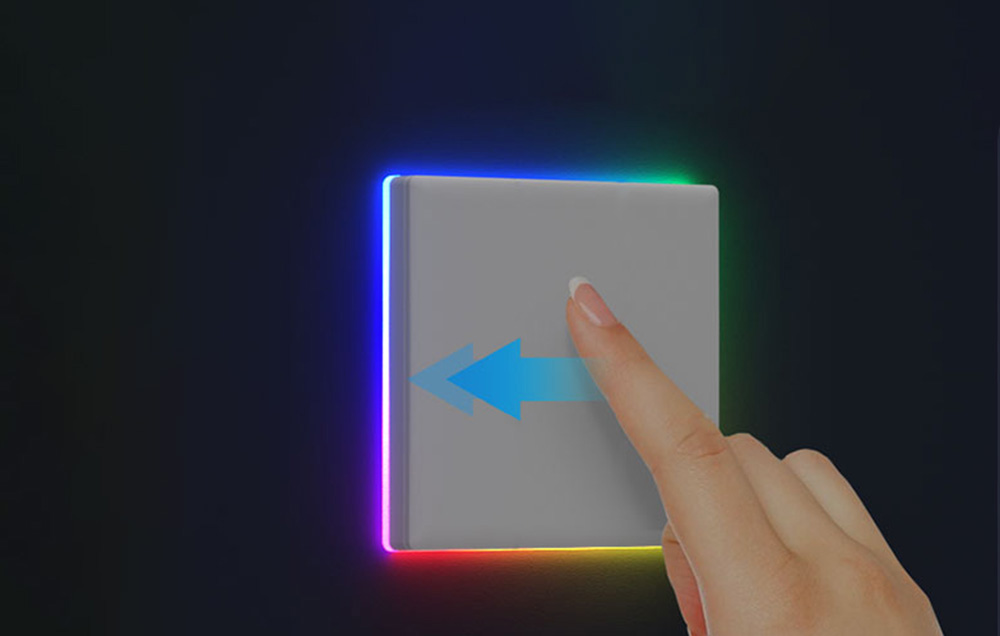
Additional capabilities
The switch has a built-in timer that will allow you to customize the time at which the light will automatically turn off, and a colored backlight around the switch will be activated. This allows you to easily locate the device after dark. What's more, it is possible to enable smart scenes, and the built-in speaker makes it possible for the switch to act as a doorbell - for this purpose you need Sonoff SNZB-01.

Touch panel and color backlighting
Sonoff The TX T5 1C is equipped with a large touch panel, so you can click any area to turn on a light, for example. The device will signal the command with a beep and gentle vibration. In addition, it offers 8 types of color backlighting, with Party, Night Light and Color modes available, among others. Choose the right one for you.
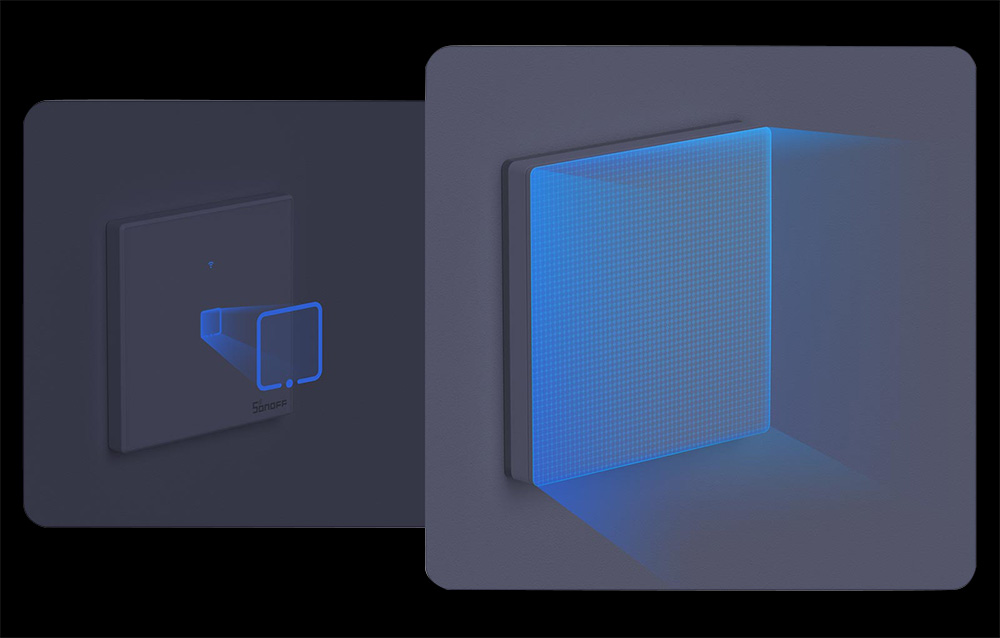
Included
- switch
- screws x2
- instruction manual
| Manufacturer | Sonoff |
|---|---|
| Model | TX T5 1C |
| Number of channels | 1 |
| Input / output voltage | 100-240V ~ 50/60 Hz max. 5 A |
| Power | 1200 W max. |
| LED load | 150 W (240V), 75 W (100V) max. |
| Wi-Fi | IEEE 802.11 b/g/n 2.4 GHz |
| Color | white |
| Material | PC, CRS |
| Dimensions | 86 x 86 x 39 mm |
| Weight | 164 g |
| Operating systems | iOS, Android |
| Bluetooth | 4.2 |
| App | eWeLink |
| Voice control | Amazon Alexa, Google Home, Alice |


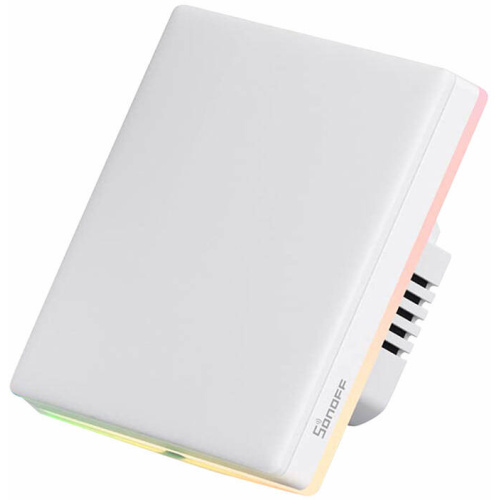
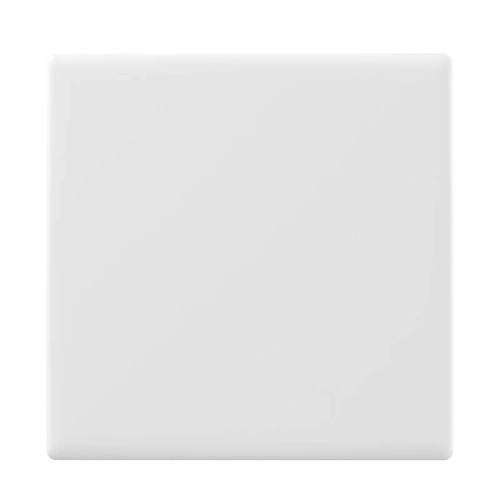
@CUSTOMER_NAME@
@AUTHOR_PROFILE@ @COMMENT_ISO_COUNTRY@@COMMENT_TITLE@
@COMMENT_COMMENT@