The 4K Docking Station is designed to take the visual experience to the next level. This truly universal docking station is compatible with any mainstream device - Mac or Windows OS - equipped with a USB-C or USB-A port. If you're looking for a powerful workstation then this docking station is just what you need.
Designed for MacBooks, including the latest M1/M2 models
Includes 12 high-performance ports
Supports 3 4K/60 Hz video displays
Delivers up to 100 watts to the host device
2x DisplayPort 1.4 4k/60 Hz - DisplayLink software required
3x HDMI 2.0 4K60 Hz ports - 2x enabled with DisplayLink software, 1x DP alternate mode
1x USB 3.1 Gen 2 10 Gbps port - charging 7.5
1x USB-C 3.1 Gen 2 10 Gbps port - charging 7.5
2 USB 3.0 ports - 5 Gbps
1 x USB-C 3.0 port - 5 Gbps
1 Gigabit Ethernet port
Universal compatibility with DisplayLink software
DC/20V port - 130W power supply included
Audio port in/out
Kensington lock
*macOS 11.0 or later, DisplayLink Manager is required to support multiple monitors






@CUSTOMER_NAME@
@AUTHOR_PROFILE@ @COMMENT_ISO_COUNTRY@@COMMENT_TITLE@
@COMMENT_COMMENT@